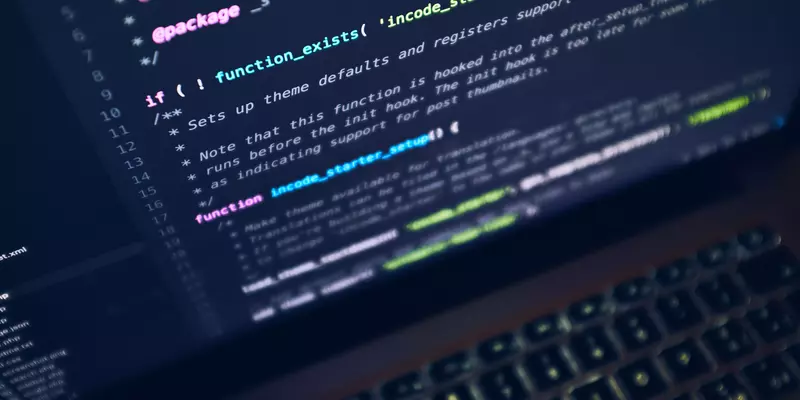In this article we will be considering “What Is Disaster Recovery In Cloud Computing”
What is Cloud Computing Short Answer
Cloud computing is a technology that enables users to access computing resources (such as storage, applications, and servers) over the internet instead of locally on a physical device. It allows users to access and use these resources on-demand and pay only for what they use, making computing more flexible and cost-effective.
What Is Disaster Recovery In Cloud Computing
Disaster recovery in cloud computing refers to a set of processes and procedures designed to protect Cloud-based infrastructure, data, and applications from unexpected events such as server failures, power outages, natural disasters, and cyber-attacks.
Disaster recovery in a Cloud-based environment includes replicating data and applications to a secondary location, performing regular backups, and testing the recovery of the system to verify the successful restoration of data and services in case of a disaster.
Cloud disaster recovery is essential to ensure business continuity and minimize downtime and data loss in the event of a disaster. It offers businesses a cost-effective and reliable solution to protect their critical data and applications.
Types Of Disaster Recovery In Cloud Computing
There are three main types of disaster recovery in cloud computing;
1. Cloud-based disaster recovery: In this type, the primary and backup infrastructure both exist in the same cloud environment. The backup infrastructure is configured to take over in case of a disaster affecting the primary infrastructure.
2. Hybrid disaster recovery: In this type, the primary infrastructure is hosted on-premises, while the backup infrastructure is hosted in the cloud. This allows for a mix of on-premises and cloud-based resources to provide an effective disaster recovery solution.
3. Cross-cloud disaster recovery: In this type, the primary infrastructure is hosted in one cloud environment, while the backup infrastructure is hosted in another cloud environment. This provides an additional layer of redundancy and helps ensure business continuity even if one cloud provider experiences an outage.
Disaster Recovery As a Service
Disaster recovery as a service (DRaaS) is a cloud-based service that offers an organization a way to recover its data and systems in the event of a disaster such as a natural disaster, cyber attack or other disruption. DRaaS offers a cost-effective solution for organizations to ensure business continuity.
DRaaS typically includes backup and replication of critical data and applications to a cloud environment, and the ability to rapidly restore that data and applications to their primary infrastructure when needed. DRaaS providers may offer varying levels of service, ranging from basic data protection to fully managed disaster recovery solutions.
DRaaS can be a valuable addition to an organization’s overall disaster recovery plan, providing greater flexibility, scalability, and cost-effectiveness. DRaaS also allows businesses to focus on their core operations rather than worrying about maintaining a separate disaster recovery infrastructure.
Disaster Recovery Examples
Here are a few examples of disaster recovery in cloud computing;
1. AWS Disaster Recovery: Amazon Web Services (AWS) provides disaster recovery solutions for businesses of all sizes. AWS offers various disaster recovery services, such as AWS Backup, AWS Site Recovery, and AWS Disaster Recovery.
2. Azure Site Recovery: Microsoft Azure provides a disaster recovery solution called Azure Site Recovery. It enables organizations to replicate and failover virtual machines and physical servers to Azure or to a secondary data center.
3. Google Cloud Disaster Recovery: Google Cloud provides various disaster recovery solutions such as Google Cloud Storage, Backup and Recovery, Site Recovery and Compute Engine snapshots to help organizations recover their data and applications after an outage.
4. IBM Cloud Disaster Recovery: IBM Cloud offers disaster recovery services to protect business-critical applications and data in the event of unexpected downtime. The services are designed to enable fast and reliable failovers to ensure that businesses can quickly resume operations.
5. VMware Cloud Disaster Recovery: VMware Cloud Disaster Recovery offers disaster recovery as a service (DRaaS) solutions that are easy to deploy, cost-effective, and highly scalable. The service provides continuous replication of virtual machines to a secondary site, offering instant recovery in the event of a disaster.
Related: Social Media and Customer Experience
What Is Disaster Recovery In AWS
Disaster recovery in AWS (Amazon Web Services) refers to the strategies and processes that are used to protect critical cloud-based systems and data in the event of an outage or disaster.
This typically involves designing and implementing backup and restore procedures, setting up failover mechanisms that automatically switch to a secondary system when the primary one fails, and establishing redundant data centers in different geographic locations.
AWS provides a range of disaster recovery services such as AWS Backup, AWS Disaster Recovery and AWS CloudEndure Disaster Recovery to help its customers prepare for, respond to, and recover from disasters efficiently and effectively.
Disaster Recovery Plan steps
1. Identify potential risks and vulnerabilities: This includes both hardware and software failures, natural disasters, cyber attacks, and human error.
2. Define recovery objectives: Determine the maximum amount of time that your business can afford to be down and the minimum amount of data that you can afford to lose.
3. Choose a cloud provider with a disaster recovery plan: Look for a provider that has multiple data centers in different geographic regions and offers failover options.
4. Create a backup strategy: Establish how often and where backups will be taken and stored, ensuring that backups can be easily restored in case of a disaster.
5. Test your recovery plan: Conduct simulated disaster scenarios to test the effectiveness of your disaster recovery plan.
6. Perform regular updates and reviews: Protect against new vulnerabilities by regularly reviewing and updating your disaster recovery plan and the technology that you use to implement it.
7. Train your employees on disaster recovery: Ensure that your employees know their roles in the disaster recovery plan and have access to the necessary resources to execute it.