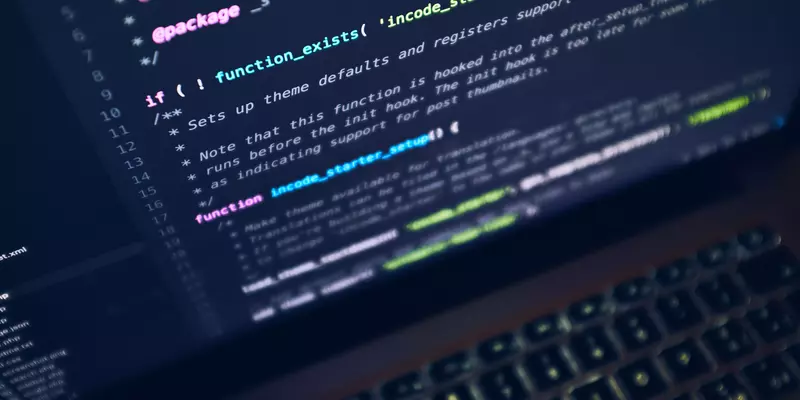To use your security question to login, you can use the forgotten password option and a link will be sent to your email then you can click on the link to reset your password and then type in your security answer.
How To Recover My Facebook Account Through Security Question
You can also achieve this by following the steps below:
- First login to your Facebook page on your browser or mobile phone
- Click on Forgot password
- You will be required to enter your email address, username, phone number, enter the required details of your Facebook account.
- Further, you will see the phone number linked to your Facebook account.
- To recover your account using security question, you should select the Security Question option.
- Further more you are required to answer the security question to prove that you own the Facebook account.
- After successfully answering the security question you get the password reset option to create a new password, confirm the password, and save the changes.
OR
To recover your Facebook account through security questions;
- Go to the Facebook login page and click “Forgot Password”.
- Enter your email address or phone number associated with your account and click “Search”.
- Then, select the option to answer security questions and follow the prompts.
- If you answer the questions correctly, you will be able to reset your password and regain access to your account.
- If you do not remember the answers to your security questions, you can try other recovery options such as using your registered email or phone number to reset your password.
Recover your Facebook account using the Find Your Account page
- Go to the Find Your Account page at facebook.com/login/identify and follow the instructions. Make sure to use a computer or mobile phone that you have previously used to log into your Facebook account.
- Search for the account you want to recover. You can search for your account by name, email address, or phone number.
- Follow the on-screen steps to reset the password for your account.
Related: Best Tech Startups
Recover your Facebook account from a friend’s or family member’s account
- From a computer, go to the profile of the account you’d like to recover.
- Click below the cover photo.
- Select Find support or report profile.
- Choose Something Else, then click Next.
- Click Recover this account and follow the steps.